There I was, happily writing my article about the development of this new blog (I’ll post it here soon) when I came across some strange characters in Google Chrome without any explanation.
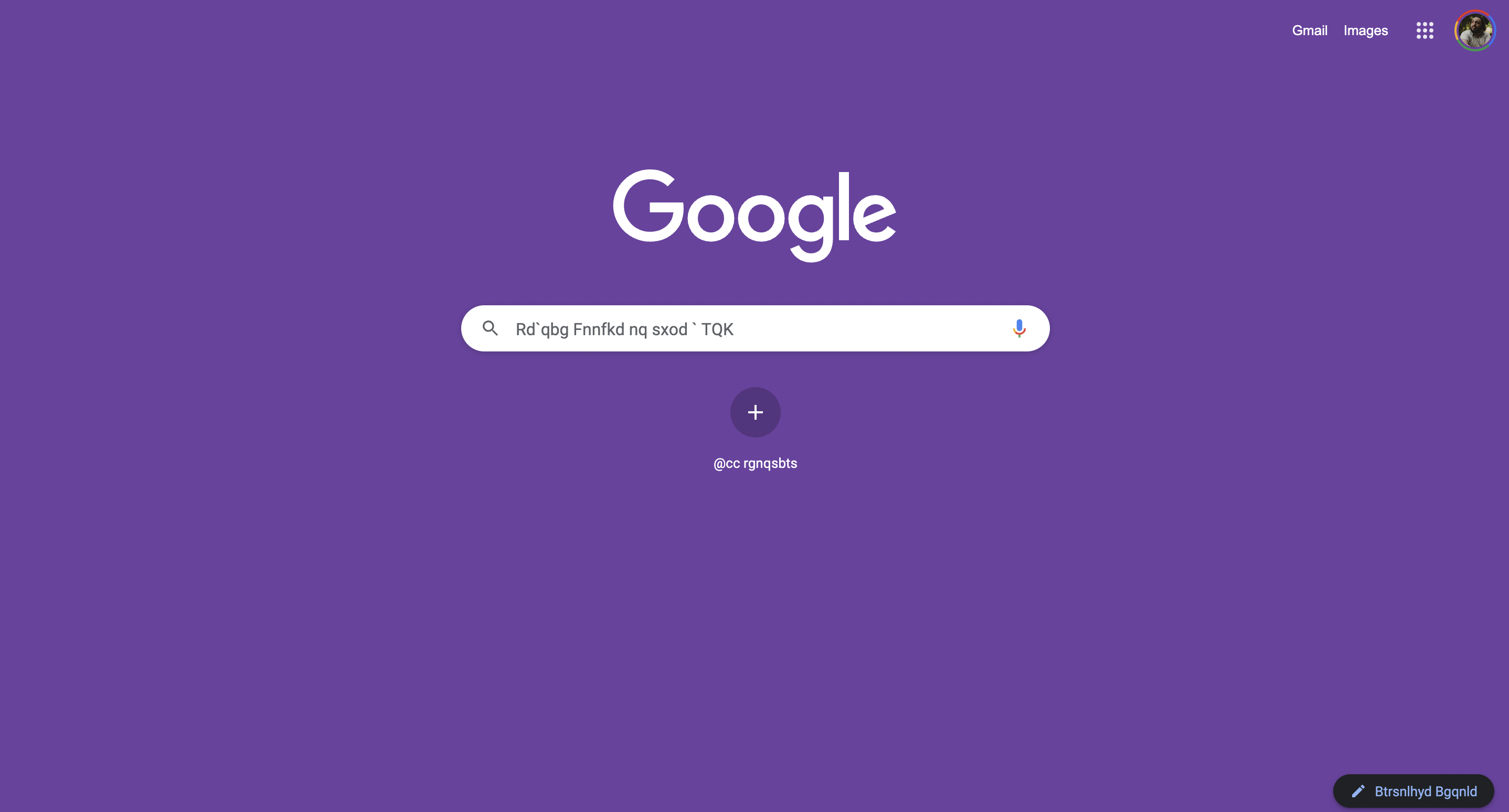
The search page was like this in Chrome, and when I typed anything, the letters were scrambled.
I went to look deeper and at first, I thought there might be some unwanted extension installed in my Chrome.
And when opening the Chrome extensions page, I encountered more weird characters.
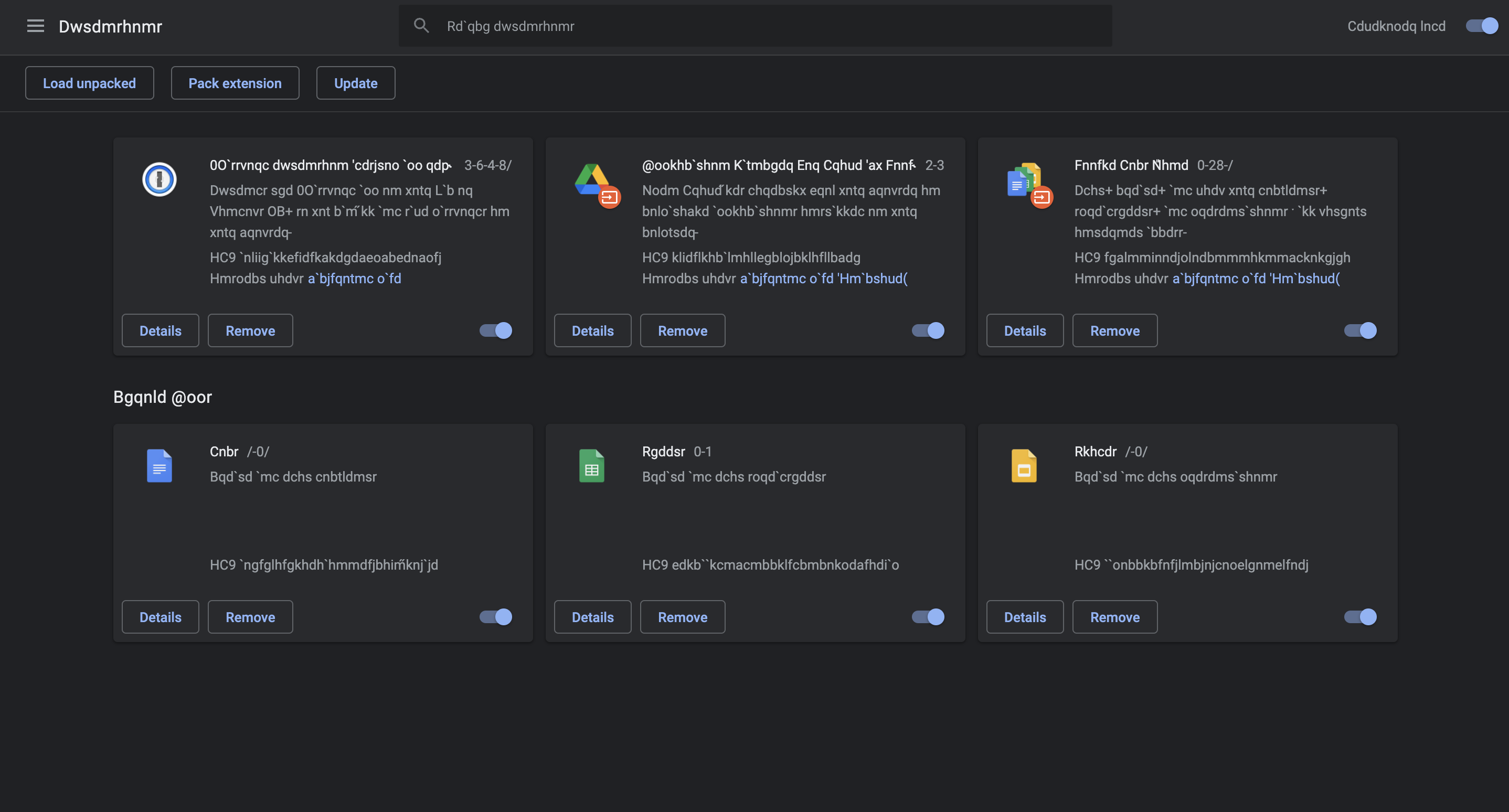
And no unusual extensions.
Everything was very strange…
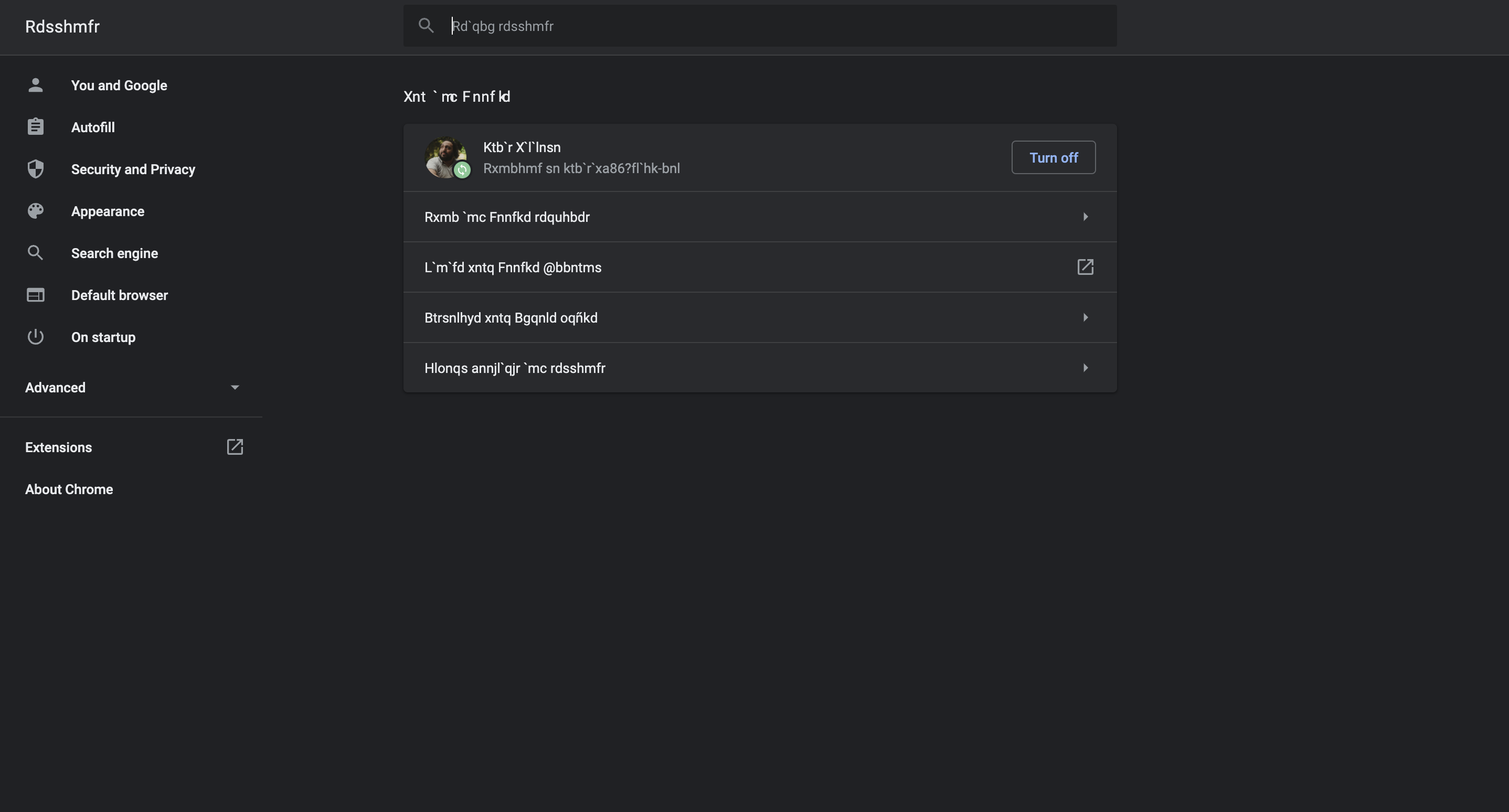
Until, searching on Google, I came across the following community help https://support.google.com/chrome/thread/82840722/weird-text-displays-in-chrome-ironically-on-chrome-login-site?hl=en
In it, basically, the user was saying that they were having the same problem and just uninstalling the Roboto font from their system fixed everything. And indeed, yesterday I installed the Roboto font to develop the blog’s design in Adobe XD:
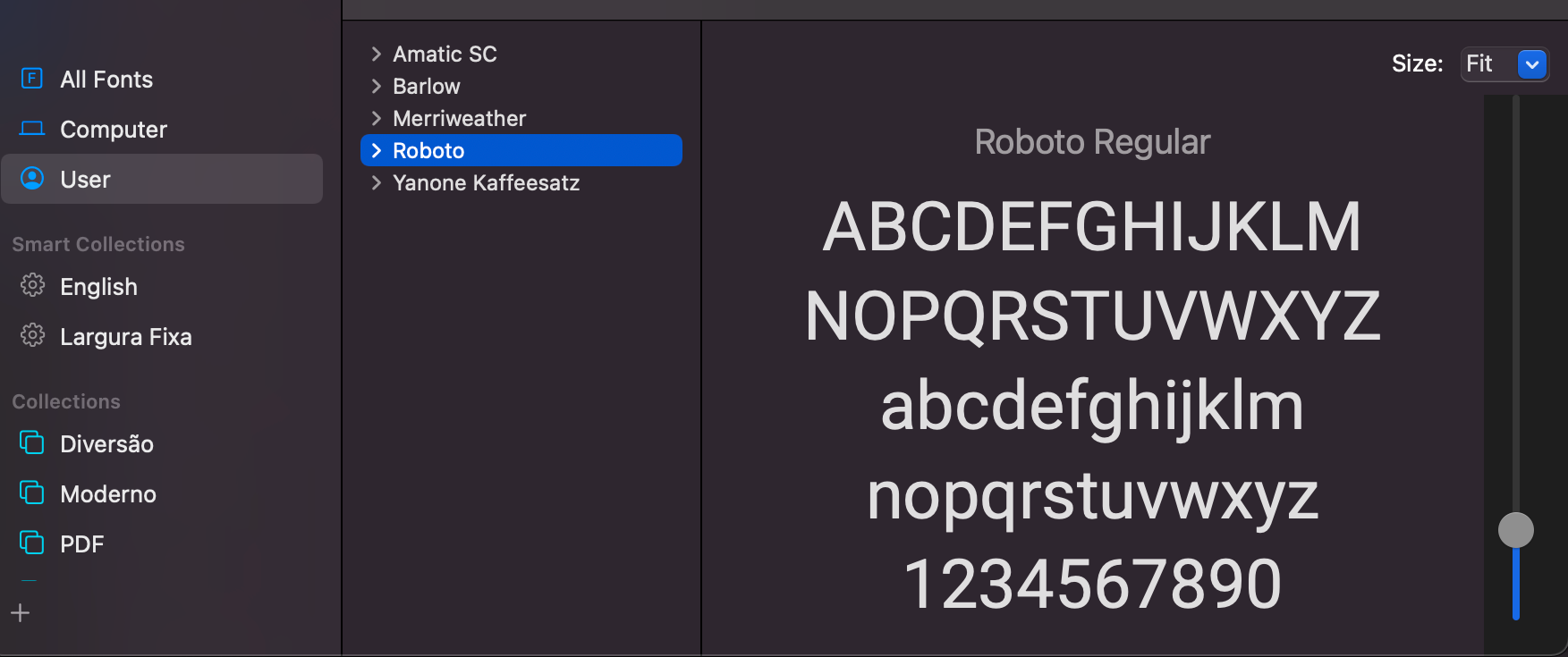
And upon uninstalling it…
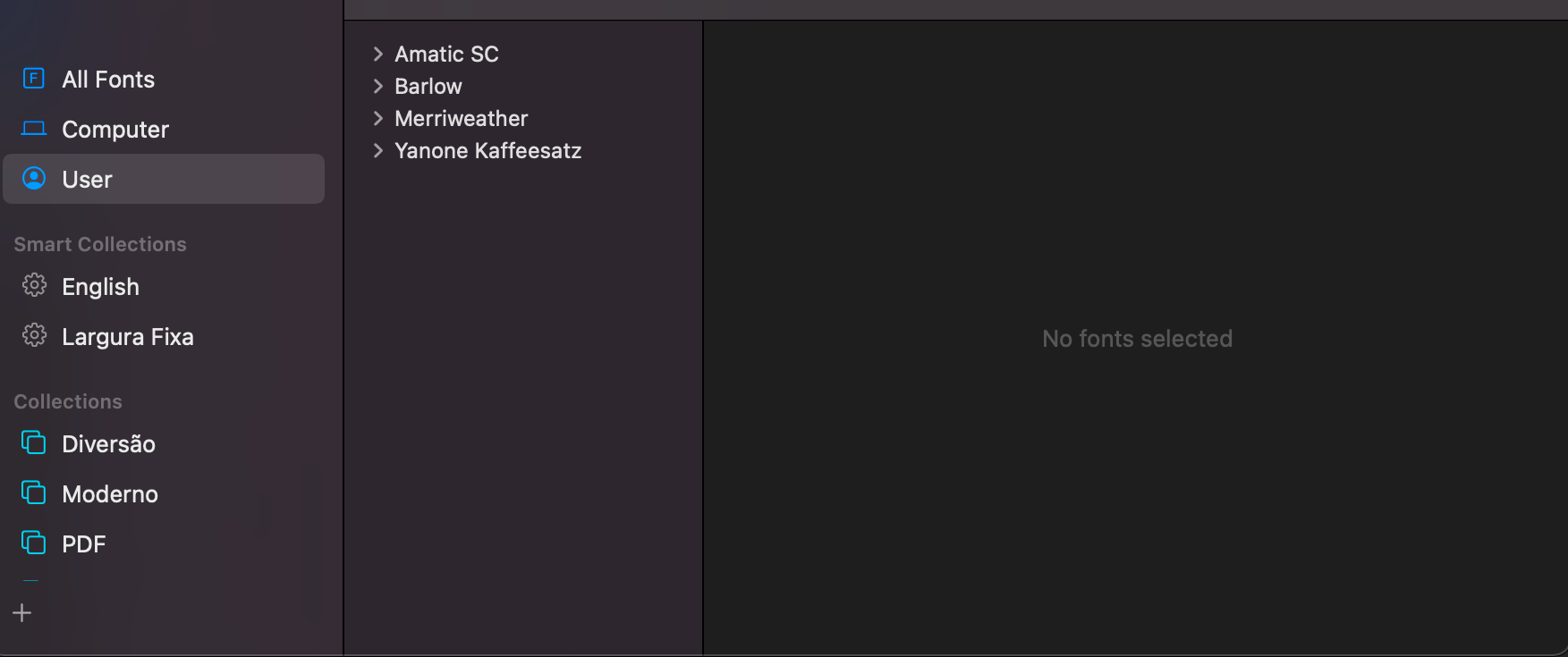
Everything went back to normal…
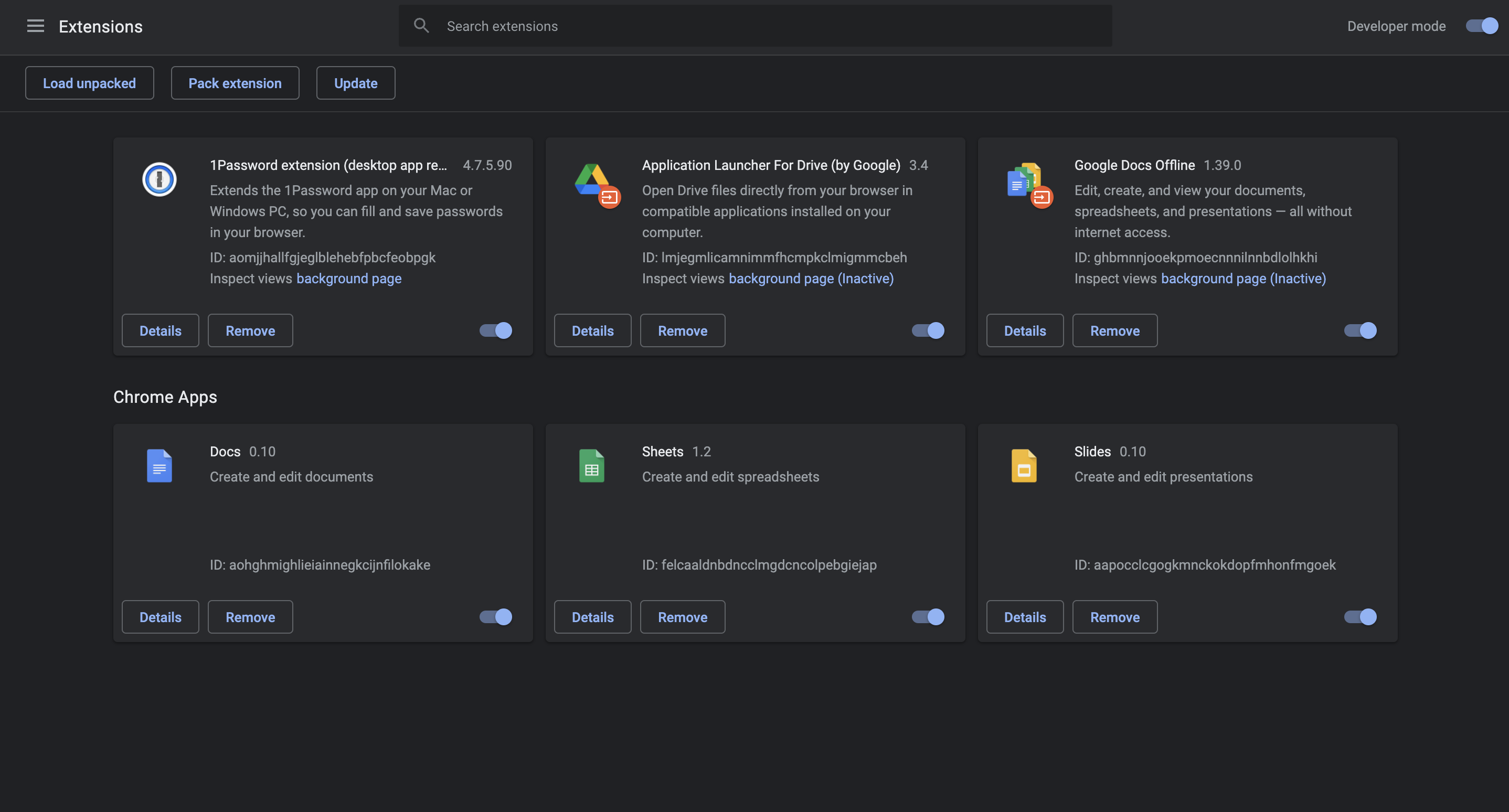
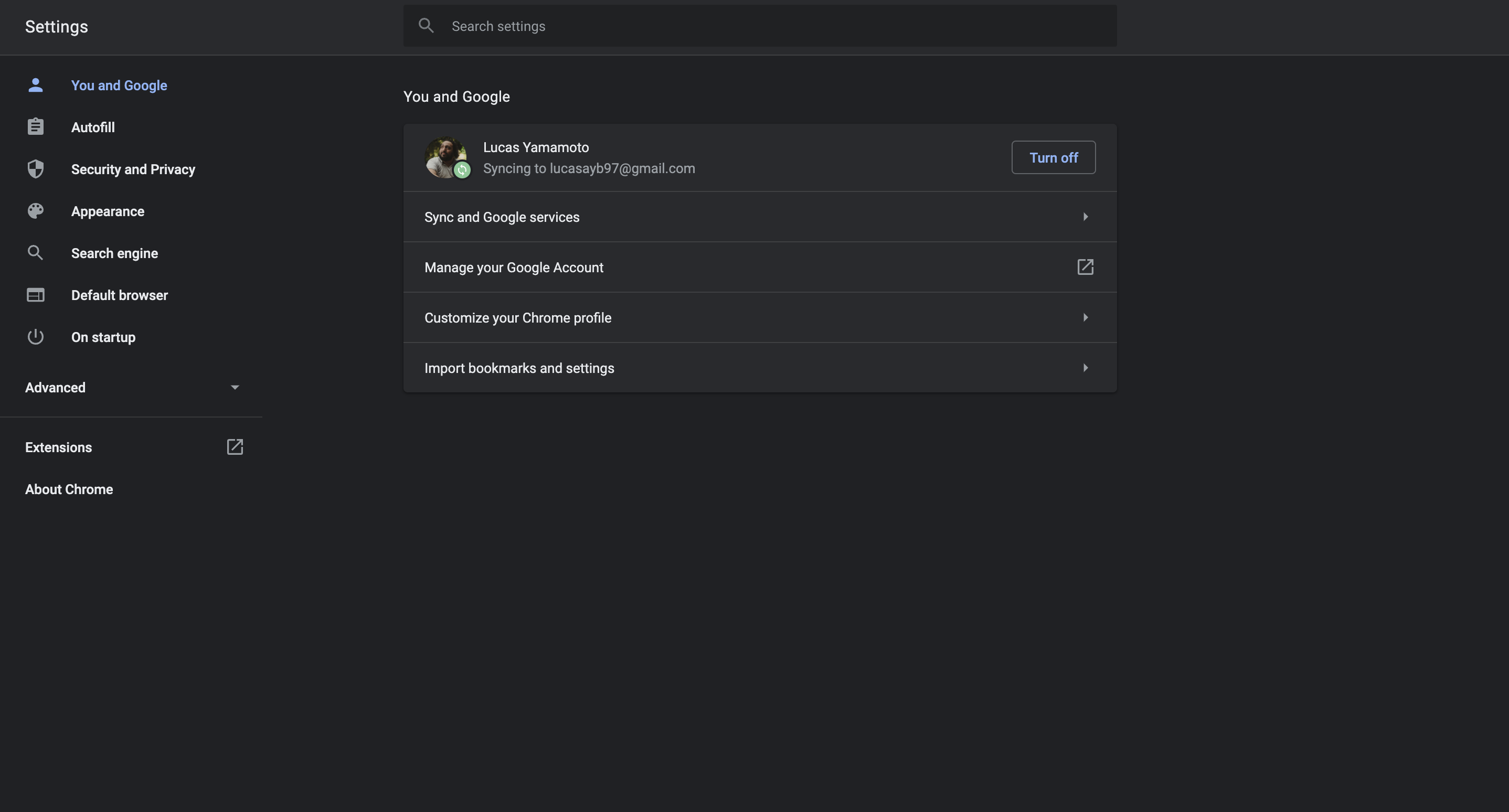
WTF?!?
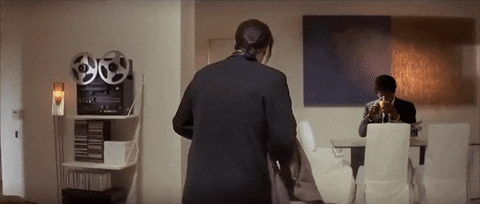
I still don’t understand what happened, but apparently, after a MacOS update, the Roboto font became unusable in the system.




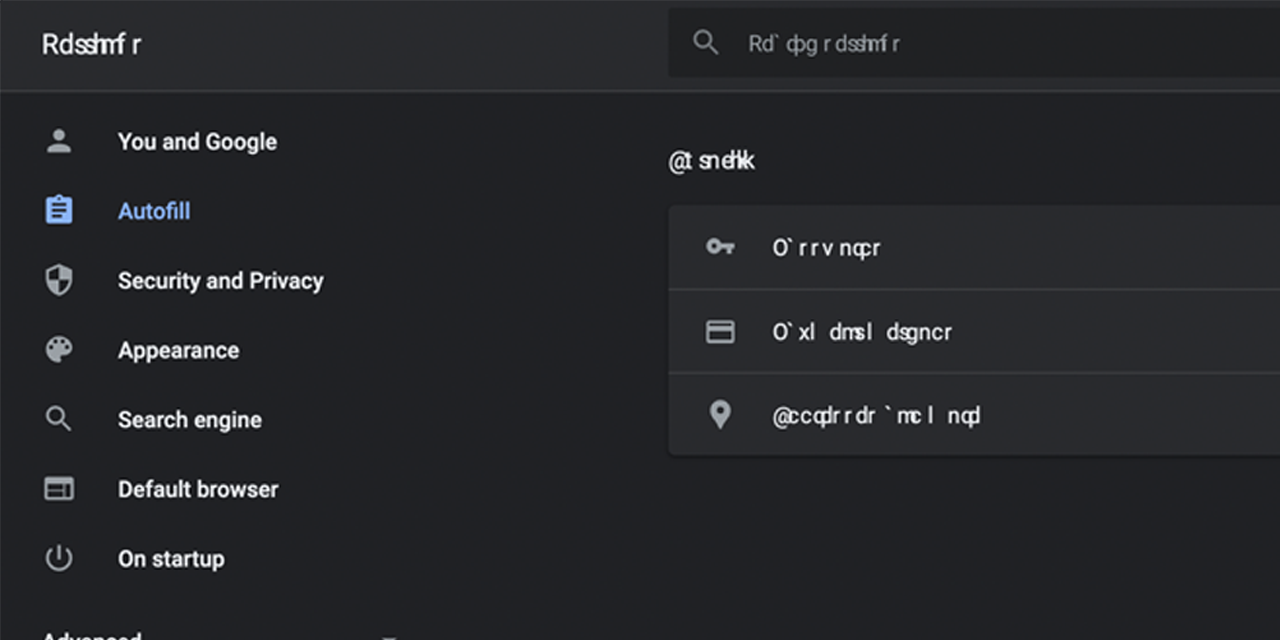
Comments